Epson Printer (L3100, L3110, L3115, L3116, L3150) red light blinking problem?
Solution here..........................
First Download the software
Extract the software
Click Select button
Select your printer
Click Particular adjustment mode button
Scroll down
Click OK button
Checkmark "Main pad counter" & "Platen pad counter"
Click check button
See count result
Click Initialize
Show dropdown menu
Click OK
Turn off your Printer
Click OK button,
Hope your problem is solved!




















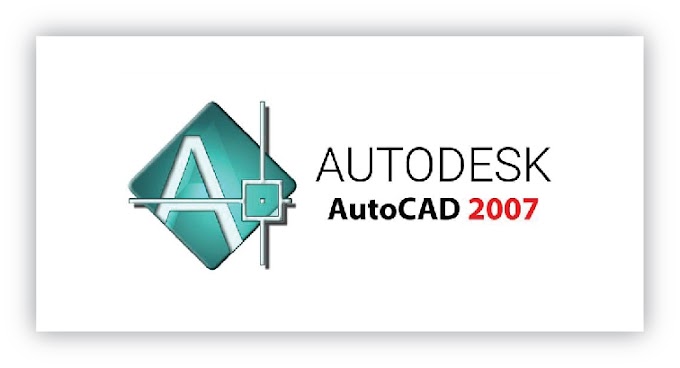
0 Comments